Windows 10 introduces Edge as its default web browser, but Microsoft made a big deal out of keeping IE11 around for compatibility purposes. And by all accounts IE11 on Win 10 should be functionality identical to IE11 on Windows 7 or 8/8.1. We were surprised then to run into a problem on Win 10 that we did not see previously.
What we saw on a few websites, including an internal site and the Office 365 portal, was some graphics not displaying. The bottom (green) image here is correct, and as you can see the top one is missing the bell and other graphics. Also you can see how the Office 365 portal was missing the icons for various apps.
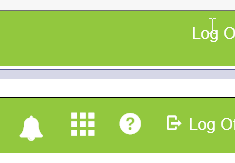

Again, we were only experiencing this using IE11 on Windows 10. All of our IE policies were applied to all our operating systems, so there should not have been any policy differences in IE11 due to the underlying OS. Turns out though a policy that seemingly has nothing to do with IE was the culprit.
Both of these websites, and no doubt others, actually use icon fonts to display the graphics in question. And on Windows 10 there’s a new policy – Computer Configuration à Policies à Admin Templates à System à Mitigation Options à Untrusted Font Blocking – which, if enabled, will block IE from downloading new fonts. Edge is unaffected.
Once we turned the policy off things went back to normal.
Good to know. I know there are a few minor differences between the Win7 version and Win10 version. I think they also changed something with the way IFrames use memory. In Win7 it seems for some pages (some parts of ServiceNow in our case) the thing just eats through a measurably larger amount of memory and doesn’t free it or garbage collect the same way as Win 10.
We also had a graphics driver issue in Win 10 LTSB 2015 (kind of relating to IE) with our Latitude 7350s that was causing previously allocated graphics memory to never be garbage collected. The workaround was to disable hardware rendering in IE, Chrome, and Office. Seems like there’s been a lot less driver issues with 2016 LTSB.
LikeLike
I agree, there are definitely some subtle differences. We’ve run into a site that works on Win7 and not on Win10, with absolutely no explanation as to why. Very frustrating.
LikeLike
Pingback: Missing Office 365 icons after blocking untrusted fonts in Windows 10 - markwilson.it
I cannot find Computer Configuration à Policies à Admin Templates à System à Mitigation Options à Untrusted Font Blocking. Can you tell me where to find this?
LikeLike
It’s under your Local Group Policy settings. If you do not have a Pro or Enterprise version of Windows, you will probably need to set it via the registry manually.
LikeLike